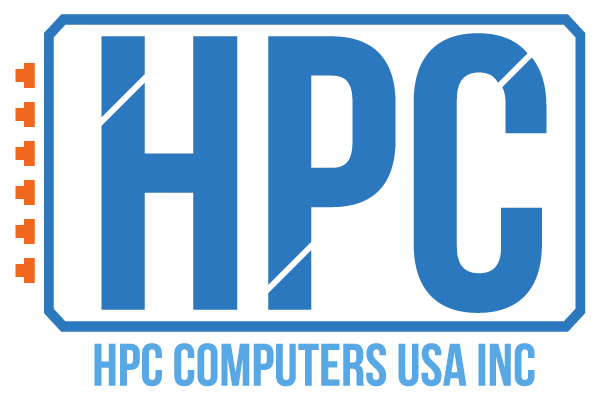Trusted Ways To Protect Your Data During Arcadia CA Computer Repair
When it comes to computer repair, protecting your data is a top priority. Whether you’re dealing with a simple software issue or a more complex hardware problem, you want to make sure that your personal information, files, and photos are safe and secure. Unfortunately, not all laptop repair technicians are created equal, and some may not have the best intentions when it comes to handling the data. That’s why it’s important to take proactive steps to protect important data during computer repairs. In this post, we discuss the top four ways to keep your data safe and secure during Arcadia CA Computer repair.
Make a Backup of Your Data
One of the most important things you can do to protect your data when bringing your computer to us for repairs is to make a backup. The backup will ensure that you have a copy of all your important files, documents, and photos that you can access if anything goes wrong during the restoration process. We encourage you to explore various options such as external hard drives, cloud storage, and USB drives to keep your data safe. Choose the one that works best for you and make sure to keep your backup in a safe place.
Encrypt Your Data
Encryption is a powerful tool that can help protect important data whenever your computers are undergoing restoration. This process involves converting data into a code that can only be deciphered with a special key. This means that even if someone gains access to data, they won’t be able to read it without the key. We can guide you to select encryption programs available, both free and paid, that can help you encrypt data.
Use a Password Manager
We advise you to use a password manager to protect the data by storing all of your passwords in a secure, encrypted location as we restore your computers. This means that you won’t have to worry about remembering all of your passwords or writing them down. We recommend this program as it allows you to access them from any device. Also, if your laptop is repaired and your passwords are lost, you’ll still have access to them through your password manager.
Use a Trusted Repair Shop
It is important to choose a trusted restoration shop whenever you have computers that need expert attention. We focus on safeguarding every machine that comes our way for restoration and guides the customers on the best secondary means to keep it safe. Look for a shop that has a good reputation, positive reviews, and a history of providing quality service. You can also ask for recommendations from friends, family, and colleagues. Choosing a trusted computer repair store assures you that your data is in good hands.